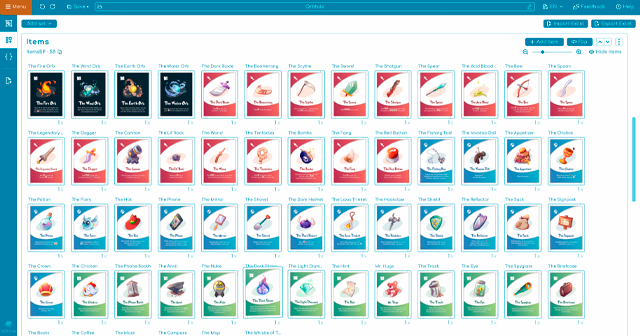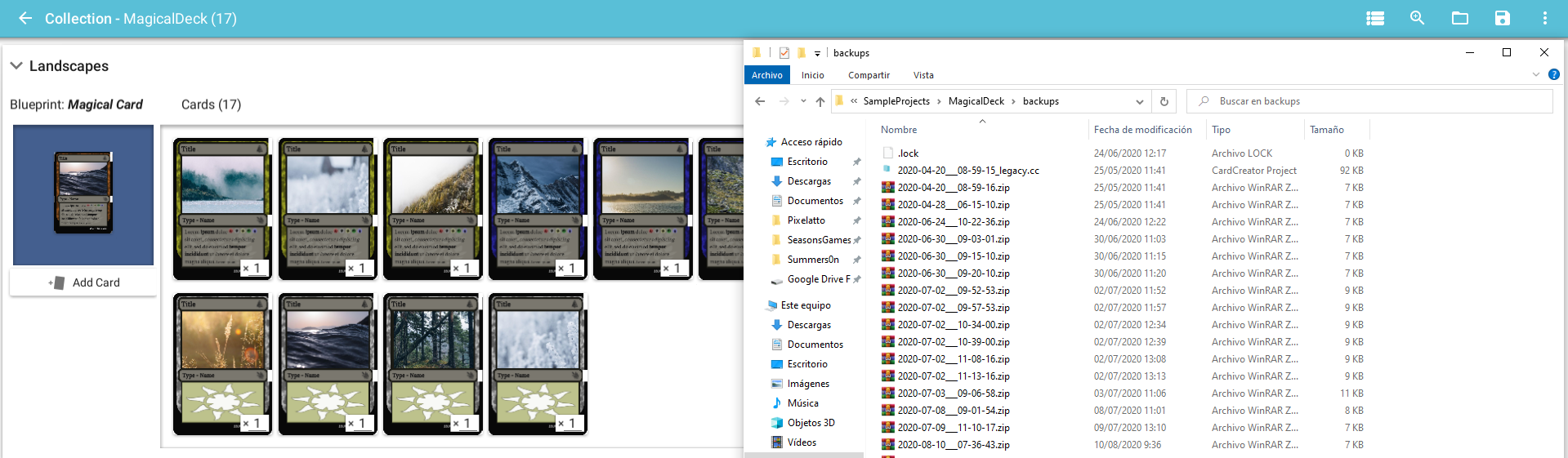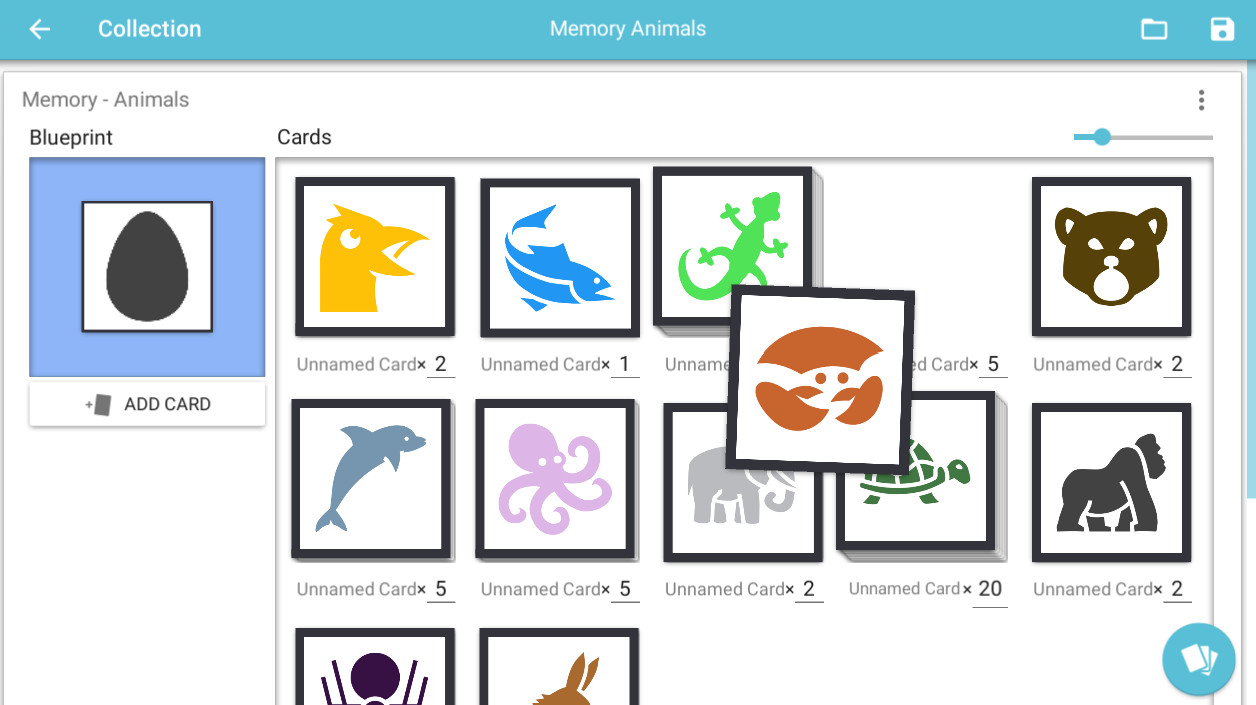
How To Report Bugs And Issues
Learn about reporting a bug on Card Creator

Juan Delgado - May 25, 2020
Reporting bugs and issues
Help us find and fix any bug you encounter!
To fix a bug, we need:
- To know it exists.
- To know how to reproduce it.
- To have some time to deal with it.
Follow these steps to report a bug
- Close the program. This ensures that the log file is written in the “/temp/” folder of the project.
- Describe what issue did happen and how it happened.
-
Prepare a description along with any files that could help us reproduce the bug, e.g.:
- The compressed project folder (/data/ and /temp/ folders are specially useful).
- Screenshots, gifs or video capture of the problem.
- Send us the info via Discord.
Since the project file could be a sensitive document, you may not want to send it, that’s why we recommend to create a minimal project where the issue happens.
A minimal project is a simple new project with the least content where the bug happens. In any case, we won’t use any of your content for other mean than fixing the bug.
Thanks for reporting the bug! We’ll let you know as soon as we fix it.
-
Notes for older versions of CardCreator (2019 and before)
(2.11.2 or older): They use an old project format (a single .cc file with the image assets being scattered in custom user folders) that is not supported anymore. The log file it’s located in “C:\Users\USERNAME\AppData\LocalLow\Pixelatto\CardCreator\Player.log”