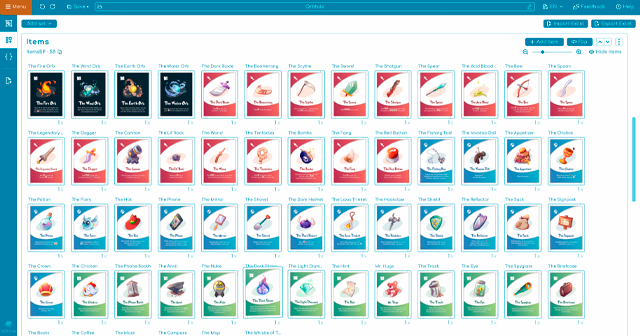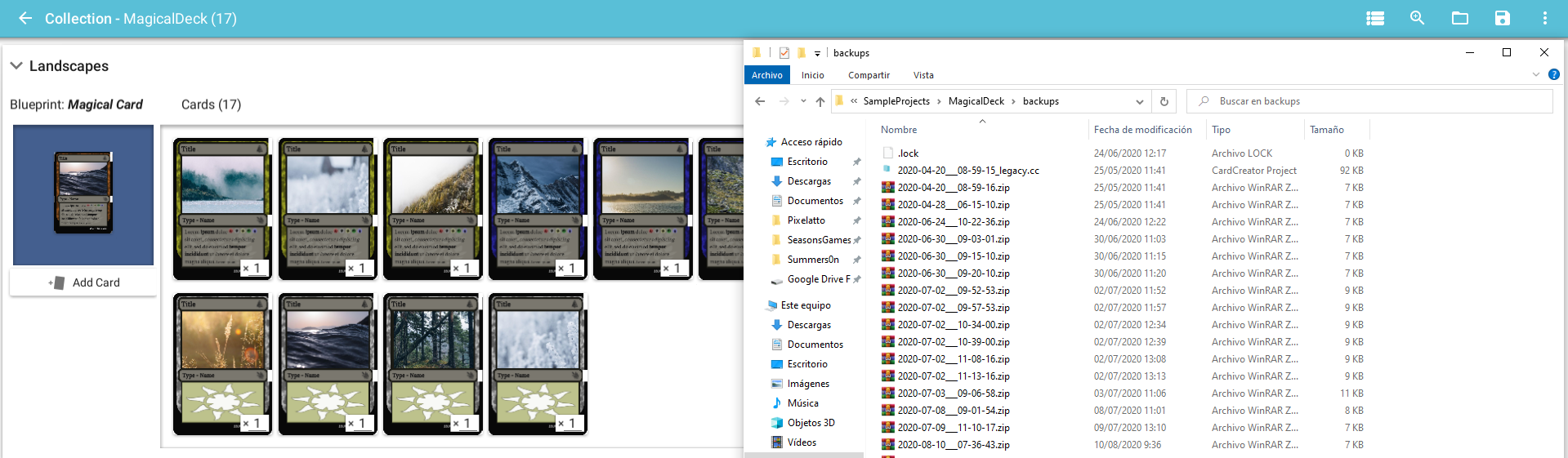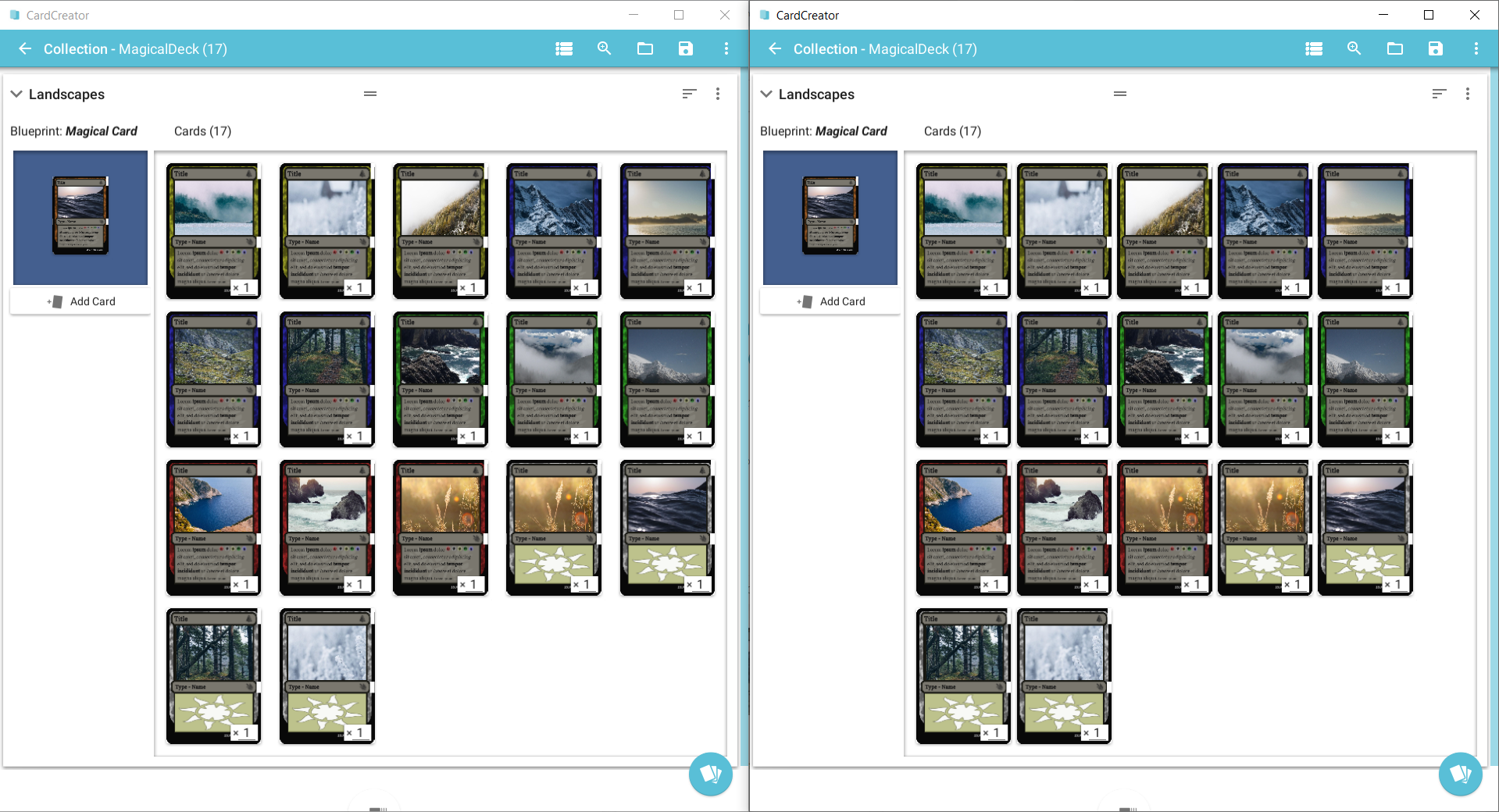
The Project Structure And How To Duplicate It
Learn about the different elements of a project structure and how to duplicate projects properly

Fali Ronda - Jun 24, 2020
Project Structure
When you create a new project in Card Creator, it will create several folders and files inside your project folder:
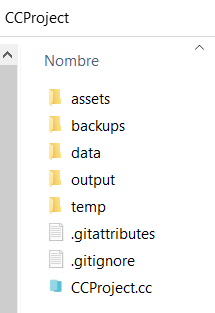
Let’s talk about these elements.
.cc file
This file is not the project. Card Creator uses this file as an “anchor” to open your project, but all the information about your blueprints, cards, images, etc, are not contained here.
Assets folder
This folder content will be like the following picture:
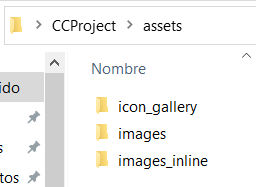
Here you can organize your icons and images, by creating folders inside the icon_gallery, image and images_inlines ones, in order to use them inside Card Creator.
Backups
Card Creator creates periodically backups every five minutes of your work inside this folder. You can learn more about how to restore them by following the How to restore your projects using backups guide.
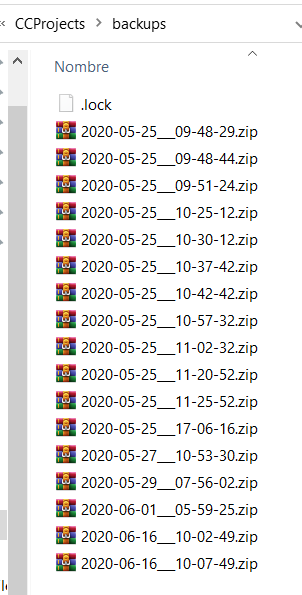
Data
Here are located really important json files, as those are the ones that define your blueprints, cardsets, variables, etc. This files are the ones copied by card Creator during the backup process.
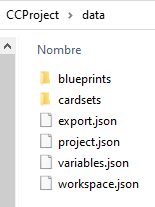
Output
Card Creator will generate here a new folder everytime you do a new export of a cards set, creating all the exported files inside it.
Temp
Just temporally files, nothing to worry about!
Duplicating a project
Taking into account how the projects structure works, duplicating a project is a really simple process:
1) Copy the whole folder of your project (which includes the .cc file and all the rest of folders and files inside them).
2) Enjoy your new project!